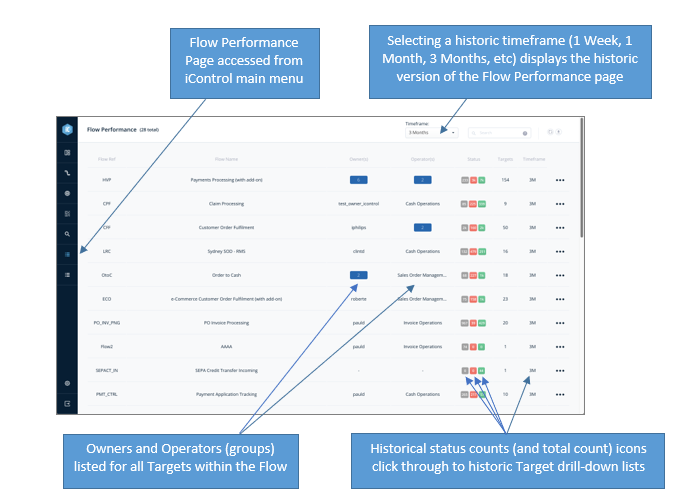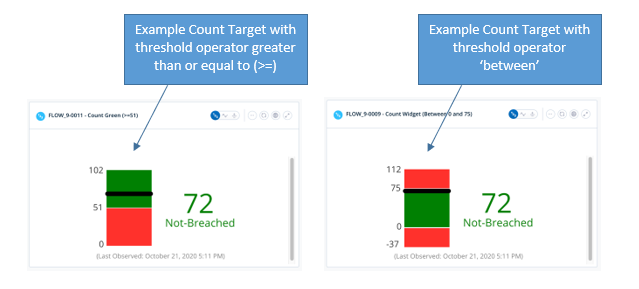- Home
- Release Notes
- DRYiCE iControl v1.6
DRYiCE iControl v1.6
RELEASE DETAILS
| Product Name | DRYiCE iControl |
| Version Number | 1.6 |
| Release Month | October , 2020 |
| Release Size (KB/MB/GB) | 9 MB |
DRYiCE iControl (iControl) provides the business context to operational events by linking application, business units, and products to a business flow supporting delivery of a product or service to an endpoint. iControl resolves the challenges with data sanity/accuracy to enhance Target performance monitoring and add predictive real-time monitoring through Machine Learning and a growing list of dashboard widgets.
Flow Performance Page (historic)
A new Flow Performance Page that lists the ‘historic’ target status of all Flows for active periods. Also, count and status icons click through to access existing target drill-down lists and target observation widgets.
With the Historic Flow Performance Page comes the following built-in functionality:
- Ability to `Filter By’ Flow Ref, Flow Name, Owners, and Operators using the textual filter
- Filters persist – moving away from or refreshing the Target Performance page preserves the previously selected filters during a single logged-in session
- Ability to manually refresh the list, with last refresh time displayed in the icon tooltip
- Ability to export the filtered list (via the download icon) for manipulation and management reporting
Count Observation Widget
A new Throughput observation ‘rev-counter’ widget has been added and displayed in observation drill-downs. As with other observation widgets, the Throughput ‘rev-counter’ can also be ‘pinned’ to dashboards if required.
As part of the next release, ‘latest observation’ widgets will be released for Target types Duration, Cut-off, and Uptime.
In total there were 38 JIRA tickets were completed including enhancements, improvements, new fixes, and features added as part of this release. Below are the key highlights:
- iControl dashboards (within Splunk) updated to include lifecycle errors
- Updated observations widget configuration/priority to display new ‘latest’ observation widgets as priority on pop-ups and modal forms
- Small changes to operators (threshold rules) text displayed in Target details to improve user experience and understanding
- Added ‘Last observed’ datetime to Throughput and Count latest observation widgets for information purposes. This informs the user when ‘Latest’ observation details were received and how old are they
- Added operator/threshold rule to the Target Performance export file for inclusion in management reporting, if required
- Refined the custom command health checks to improve stability on application start-up
- Consolidated Domain Pack Target calls into a single call for all targets to improve performance
- Re-ordered Swimlanes on Cut-off widget too display in (reference) alphabetical order top to bottom
- Uptime Performance widget was not displaying correctly, not showing the correct UP/DOWN or status colour behaviour, resolved
- Count Observation Widget – when the target had predictions but no current observations the widget was erroring due to missing data that is provided within the actual observation details, resolved
- Throughput Observation Widget – the display was corrupting when observation value received exceeded max limit, due to incorrect calculation of max value, resolved
- Throughput Observation Widget – incorrect position of actual (black line) latest value within the ‘between’ and ‘not between’ rule versions, resolved
- Flow Widget Pop-up lists/observations – able to break the associated dashboard page with continuous pop-up browsing of uptime targets, resolved
- Creating a Flow (domain pack or non-domain pack flows) breaks access to the Flow Designer page as a consequence of endpoint changes, resolved
- Observation widgets not displaying based on priority configuration, latest observation widget not displaying first, resolved
- Target Performance processing was crashing with invalid lifecycle errors when the business day was out of range for the current month. This should have been an observation error only and should not stop processing, resolved
- Observation widget constraints are not being applied when new observation widgets are added or priority is changed. These changes were not being implemented in the UI, resolved
- On initial load when observation widgets were added to the dashboards, correct header details were not being displayed until the Target list is loaded and the reference details are available, resolved
- Dynamic selection of observation widget types within a dashboard was not working correctly, resolved
- When deleting a Step or Link Target from within the Target list the mapping reference was not being removed from the Flow, resolved
- On unchecking all ‘Filter by’ selection, widgets were not displaying correctly, resolved
- Comparison targets not handling divide by zero when the previous period had zero observations, resolved
- Resolved the issue of Uptime widget not displaying correctly when Up/Down and breach status selection were incorrect
- Resolved the issue of a user with Application Manager permissions being unable to delete base searches unless they created the search. A user must be able to delete all base searches to allow for the maintenance of orphans
- Increased front-end code test coverage from 74.9% to 75.65%
- No new patch required for release 1.6, latest patch required for release 1.5 Implemented upgrade patch 14 that removes orphaned Targets (that have been previously deleted but have not been removed from the associated Flow object)
- Corrected page/form labels and title cases where required
- Various bug fixes and UX improvement
DRYiCE iControl dependencies:
- Splunk Machine Learning Toolkit v5 (for Splunk 8) or v4 (for Splunk 7.3.4).
iControl is a product within the emerging market sector of operational intelligence – technology solutions that leverage analytics to help end-users continuously monitor and manage business operations in real-time.
iControl forms part of a combined software and services solution developed by DRYiCE around “Business Flow Monitoring” which enables its customers to monitor, measure and report on the impact of IT performance in delivering business outcomes. Today iControl is primarily used by the project team as an implementation tool.
Business Flow Monitoring provides real time monitoring against business relevant targets. It is used by operations and technology staff on a day-to-day basis to ensure smooth running of the bank’s critical business flows to deliver end product outcomes.
Key elements of a Business Flow Monitoring implementation are to:
- Define a visual “flow” for the end-to-end business process
- Define service-level targets to set expected performance for key points within the flow
- Associate these targets with metric data provided from underlying monitoring
- Calculate real-time service-level performance and capture variance from expected level
For sales-related inquiries, please reach us at support.dryice.ai@hcl.com